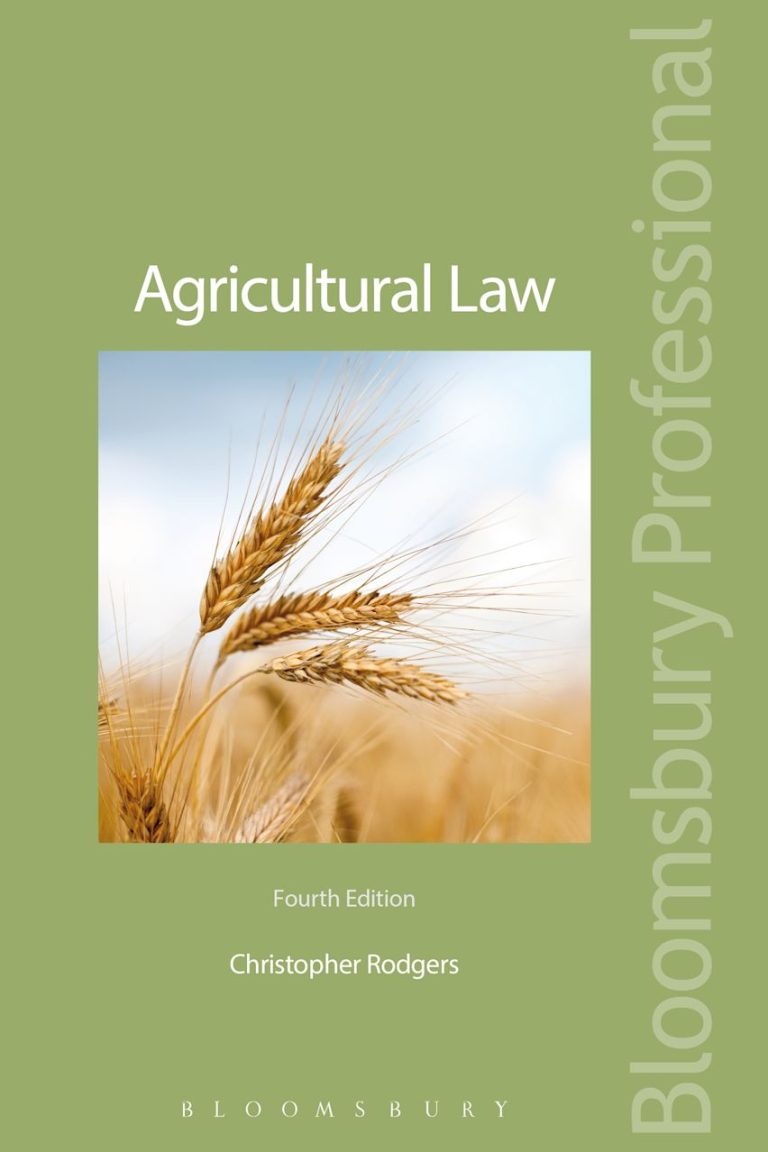Understanding the Fundamentals of Website Design
Website design is an essential discipline that combines aesthetics, functionality, user experience, and technology to create compelling online spaces. As anyone involved in the digital space knows, effective website design is often the deciding factor between winning and losing a visitor’s attention. This article delves deep into the multi-faceted world of website design, beginning with its fundamental principles and progressing to advanced techniques and technologies.
The Principles of Effective Design
At its core, effective website design is grounded in several timeless principles:
- Balance: A well-designed website provides visual stability, which can be achieved through symmetrical or asymmetrical balance. It’s crucial to distribute elements evenly across the page.
- Contrast: Contrast serves to highlight key elements on a webpage. This can be achieved through the use of color, size, or typography, enabling users to quickly identify important features.
- Alignment: Proper alignment of text and visuals guides the user’s eye. Every element should have a clear relationship with the elements around it, and this structured layout helps in enhancing usability.
- Repetition: Consistency in design fosters familiarity, which can improve user experience. Repeating visual elements like colors, fonts, and styles reinforces the brand identity.
- White Space: Also known as negative space, white space is crucial for reducing clutter. It allows the design to breathe and can help improve the focus on important content.
User Experience and Website Design
User experience (UX) is a vital component of website design that dictates how users interact with a site. A successful website design prioritizes the user’s needs and preferences, thereby enhancing satisfaction and driving engagement. Key aspects to consider include:
- Usability: A website should be intuitive, easy to navigate, and require minimal effort for users to achieve their goals.
- Accessibility: Websites must be designed to be accessible to users of all abilities and disabilities, following the Web Content Accessibility Guidelines (WCAG).
- Interactivity: Engaging websites incorporate interactive elements—such as multimedia content, animations, and forms—that encourage users to interact and explore.
Essential Tools and Technologies
Modern website design relies heavily on a plethora of available tools and technologies. Understanding these can empower designers and developers to create visually sophisticated and functional websites. Key tools include:
- Design Software: Tools like Adobe XD, Sketch, and Figma allow for the creation of wireframes and prototypes that help visualize the end product before development begins.
- Content Management Systems (CMS): Platforms like WordPress and Joomla facilitate easier website management, allowing users to create, edit, and publish content seamlessly without technical expertise.
- Web Development Frameworks: Frameworks such as React, Angular, and Vue.js foster dynamic web application development, providing a structured approach to creating responsive interfaces.
Choosing the Right Aesthetic for Your Website Design
The aesthetic aspect of a website significantly impacts the user’s perception and the effectiveness of communication with the audience. A well-chosen design contributes to a coherent brand image and engages visitors effectively. Here’s how to nail the aesthetic:
Color Theory in Website Design
The palette used in web design is more than just random choice; it’s guided by color theory, which explores how colors work together:
- Color Psychology: Different colors elicit different emotional responses. For instance, blue often conveys trust, while red can signify urgency.
- Color Schemes: Establish a color scheme that includes primary, secondary, and accent colors to maintain visual harmony across the website.
- Contrast and Accessibility: Ensure that text color contrasts sharply against the background, ensuring readability for all users.
Typography Best Practices
Typography plays a crucial role in conveying messages effectively and ensures that content is legible and engaging. Here are best practices for typography in web design:
- Font Selection: Choose fonts that reflect your brand personality while ensuring that they are web-safe and easily readable across devices.
- Hierarchy and Readability: Establish a clear visual hierarchy through variations in font size and weight. Use headings to guide readers effectively through content.
- Line Length and Spacing: Optimal line length (50-75 characters) and adequate spacing between lines (line height of 1.5) enhance reading comfort.
Creating Compelling Visuals
Visual elements enhance the overall aesthetic and facilitate storytelling through website design. Here are some strategies to create effective visuals:
- High-Quality Images: Use high-resolution images that are relevant, engaging, and optimized for web use to ensure quick loading times.
- Responsive Images: Implement responsive image techniques to ensure images render correctly on all screen sizes without distortion or stretching.
- Consistent Iconography: Utilize a coherent set of icons to represent actions and information succinctly, improving user navigation and interaction.
Developing a User-Centric Website Design
User-centric design focuses on creating optimal, relevant experiences tailored to the end user. It’s an iterative process that benefits from feedback and research:
Conducting User Research and Testing
Before a design decision is made, engaging in user research helps understand the audience better. Several methods to consider include:
- Surveys and Questionnaires: Gathering data about user preferences and experiences can shape design choices and features.
- User Interviews: Conducting one-on-one sessions to dive deeper into user expectations provides qualitative insights that surveys might miss.
- A/B Testing: Testing different designs or content with varied user groups can yield data on what resonates more with the target audience.
Responsive Website Design for All Devices
With diverse devices in use today, responsive design is non-negotiable. It ensures that a website provides an optimal viewing experience across all platforms:
- Fluid Grids: Layouts built on fluid grids adjust according to the user’s screen size and resolution.
- Media Queries: Implement CSS media queries to apply different styling to various devices, ensuring content is presented correctly.
- Testing on Multiple Devices: Regularly test the website on different devices and screen sizes to identify and rectify usability issues.
Accessibility Standards in Website Design
Ensuring your website is accessible to users with disabilities not only adheres to legal standards but also promotes inclusivity:
- Alt Text for Images: Provide descriptive alt text for images to assist users utilizing screen readers.
- Keyboard Navigation: Ensure all interactive elements are navigable using a keyboard for users who may not rely on a mouse.
- Color Contrast: Maintain sufficient color contrast ratios to ensure readability for users with visual impairments.
Optimizing Website Design for Performance
The ultimate goal of website design is to create a platform that is not only visually appealing but also performs exceptionally well. This section covers critical optimization strategies:
SEO Best Practices for Effective Websites
Implementing SEO best practices during the design phase boosts a site’s visibility on search engines. Consider the following:
- Keyword Research: Identify key terms relevant to your target audience and integrate them naturally into your content.
- Optimizing Meta Tags: Ensure titles, descriptions, and headers reflect the core content and keywords for improved rankability.
- Structured Data Markup: Utilizing schema markup provides search engines with better context about your content, potentially improving visibility in result snippets.
Speed and Loading Times
Website speed is crucial; excessive load times may result in high bounce rates. Here are techniques to enhance loading speed:
- Image Optimization: Compress images without sacrificing quality to shrink file sizes and accelerate load times.
- Minification: Minify CSS, JavaScript, and HTML files to reduce the amount of code that must be loaded.
- Leverage Browser Caching: Utilize browser caching strategies to store frequently accessed data for repeat visitors, reducing load times on subsequent visits.
Maintaining Content Management Systems
An efficient content management system (CMS) must be regularly updated and maintained. Important aspects include:
- Regular Backups: Schedule regular backups of your website to avoid data loss in case of technical issues or security breaches.
- Plugin Management: Monitor and update plugins regularly to enhance functionality while maintaining security.
- Performance Audits: Conduct periodic assessments of website performance to identify areas needing improvement or optimization.
Measuring the Success of Your Website Design
Evaluating the success of a website design hinges on robust performance metrics and user data analysis. This section focuses on key measurement techniques:
Tracking User Behavior and Engagement
Using analytics tools to track user behavior is essential for understanding engagement levels and interactions. Key metrics to monitor include:
- Page Views: Analyze which pages attract more views, indicating what content resonates most with users.
- Time on Page: Determine how long users stay on pages to evaluate content engagement and relevance.
- Bounce Rate: A high bounce rate may indicate that visitors are not finding what they expect, signaling potential issues in design or content.
Analyzing Conversion Rates
Conversion rate optimization is a vital aspect of evaluating a website’s effectiveness in meeting business goals:
- Define Goals: Set clear, measurable goals for user actions (e.g., form submissions, purchases) to gauge effectiveness.
- Use A/B Testing: Test variations of landing pages to see which designs lead to higher conversion rates.
- Monitor Funnel Drop-offs: Analyze the sales or conversion funnel to identify stages where users drop off, providing insight into potential improvements.
Feedback and Iteration Strategies
Gathering user feedback is a powerful way to refine and improve website design continuously:
- User Surveys: Deploy surveys post-visit to evaluate user experience directly and gather suggestions.
- Usability Testing: Observe users interacting with the website to detect pain points and usability challenges.
- Continuous Iteration: Use feedback to inform regular updates and enhancements, ensuring the site evolves with user expectations and technological advancements.