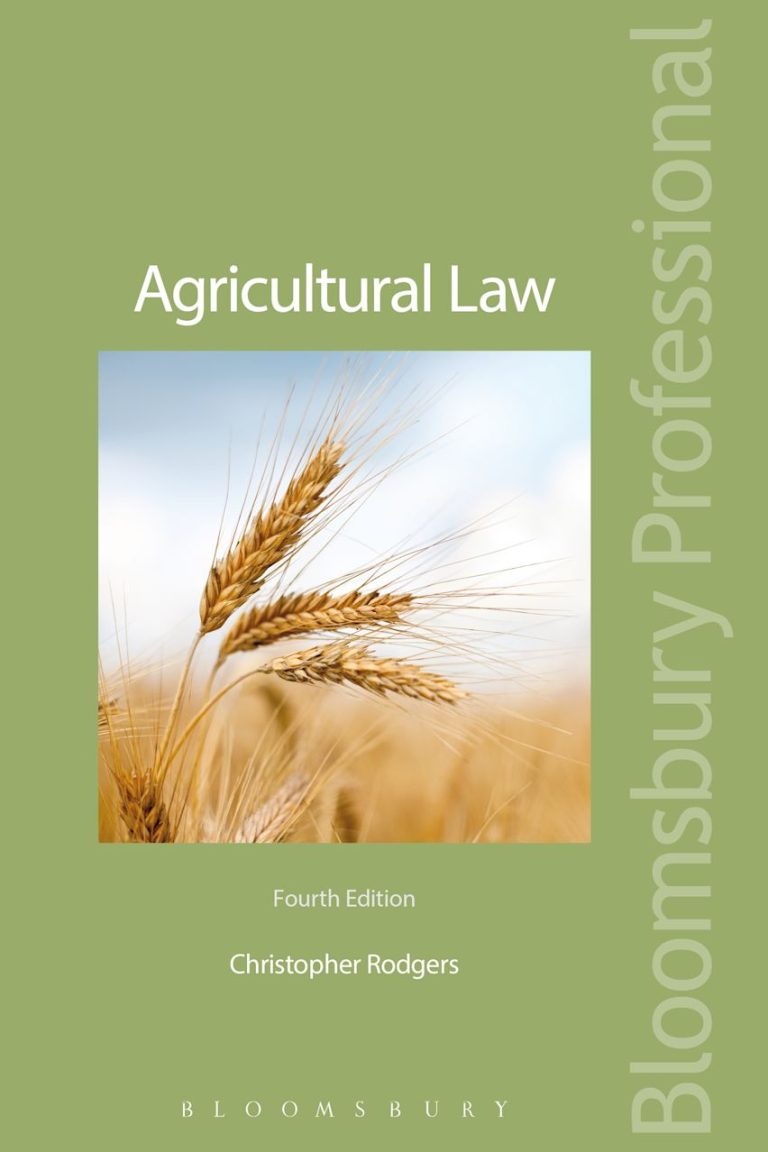1. Understanding the iPad Pro Models
The iPad Pro has become one of the most sought-after devices in the tech world, redefined for both professionals and casual users alike. Its blend of power and portability makes it an ideal tool for various tasks, from creative endeavors to productivity tasks. If you are considering buying an iPad Pro, it’s important to understand the different models available, their key features, and how they compare to other iPad offerings.
1.1 Differences Between iPad Pro Sizes
The iPad Pro comes in multiple sizes, primarily the 11-inch and the 12.9-inch versions. These two sizes cater to different needs and preferences:
- 11-inch iPad Pro: This model is more compact and lighter, making it easier to carry around. It’s ideal for those who prefer a portable tablet that can easily fit in a backpack.
- 12.9-inch iPad Pro: Known for its larger display, this model is favored by users who engage in design work, gaming, or any activity that benefits from a more expansive screen. The enhanced screen real estate allows for improved multitasking and a better visual experience.
Choosing between these sizes often depends on individual use cases. For users who prioritize portability, the 11-inch model is perfect. However, for those requiring a more substantial viewing experience, the 12.9-inch model is the better choice.
1.2 Key Features of the Latest Models
With each new iteration, Apple continues to enhance the iPad Pro’s capabilities significantly. Here are some standout features of the latest models:
- M2 Chip: The iPad Pro now boasts the M2 chip, which provides a substantial boost in performance over previous models. This chip allows for seamless multitasking and the ability to handle demanding applications without any lag.
- Liquid Retina XDR Display: The 12.9-inch model features this top-of-the-line display technology, offering incredible brightness and contrast ratios, making it perfect for graphic design, video editing, and multimedia consumption.
- Improved Camera System: The latest iPad Pro models come with an advanced camera setup, including a 12MP front and back camera, enabling high-quality video calls and photography.
- LiDAR Scanner: This feature enables new capabilities in AR (augmented reality), enhancing the way applications interact with the real world.
1.3 Comparing iPad Pro to Other iPads
When considering making a purchase, users often find themselves weighing their options among various iPad models, including the iPad Air and the standard iPad. Here’s how the iPad Pro distinguishes itself:
- Performance: The iPad Pro’s M2 chip delivers performance levels that are significantly higher than that of the standard iPad and iPad Air, particularly in tasks that require processing power, such as video editing or 3D modeling.
- Display: While the iPad Air features a Liquid Retina display, it doesn’t match the Pro’s Liquid Retina XDR technology, making the Pro ideal for professionals who need superior color accuracy and brightness.
- Accessories: The iPad Pro supports the second-generation Apple Pencil and has better compatibility with advanced accessories like the Magic Keyboard, making it a more versatile tool for professionals.
2. Where to Buy the iPad Pro
Once you’ve made the decision to buy an iPad Pro, knowing where to purchase is crucial for securing the best deal. There are numerous options available, ranging from official retailers to online marketplaces.
2.1 Official Apple Store vs. Retailers
The most straightforward option is to purchase directly from the official Apple Store. This ensures you receive a genuine product and have access to Apple’s customer service. However, prices may be fixed, and discounts are limited.
Retailers like Best Buy or Amazon often have competitive prices or sales on specific models. These stores may provide additional perks such as financing options or bundled accessories, making them worth considering.
2.2 Online Marketplaces: Pros and Cons
Online marketplaces like eBay and Walmart can offer substantial savings compared to official retailers. However, there are pros and cons to consider:
- Pros: Potential discounts, access to used or refurbished models, and diverse buying options.
- Cons: Risk of buying counterfeit products, limited warranty coverage, and the need to verify seller credibility.
2.3 Best Time to Buy for Discounts
The timing of your purchase can significantly impact the price you pay. Here are some of the best times to buy an iPad Pro:
- Holiday Sales: Major holidays like Black Friday and Cyber Monday often feature substantial discounts on electronics, including the iPad Pro.
- Back to School Season: Apple routinely runs promotions during the back-to-school period, offering students discounts or bundled deals with accessories.
- New Model Releases: When Apple releases a new version of the iPad Pro, prices on previous models typically drop, creating an opportunity to purchase at a lower cost.
3. Pricing Insights for iPad Pro
Understanding the pricing structure of the iPad Pro can help consumers make informed buying decisions. The cost varies based on features, storage options, and model version.
3.1 Understanding Pricing Tiers
The iPad Pro is available in multiple configurations, with base prices starting around $899. Here’s a breakdown of how pricing tiers work:
- Base Model: The entry-level 11-inch iPad Pro with standard storage typically retails for about $899.
- Higher Storage Options: Increasing storage capacity can significantly raise the price, with models going up to $2,199 for the 1TB variants of the 12.9-inch model.
- Cellular Models: If you opt for cellular connectivity, you can expect to pay approximately $130 more than the Wi-Fi only models.
3.2 Trade-in Programs and Savings
Apple and other retailers offer trade-in programs that allow you to exchange your old device for credit towards your new purchase. Here’s how it works:
- Apple Trade In: This program provides credit based on the condition and model of your old device. Depending on the value, this can lower the total cost of the new iPad Pro.
- Retailer Trade Ins: Many retailers have similar trade-in programs. Check each retailer’s website to see how their program works and what offers are available.
3.3 Special Promotions and Offers
Besides trade-ins, there are various promotions and financial plans designed to save money when purchasing an iPad Pro:
- Student Discounts: Apple offers discounts to students purchasing an iPad Pro for educational purposes, with savings that can reach up to $150.
- Financing Options: Many shops provide financing plans that allow consumers to pay over time, making the device more budget-friendly.
- Bundle Offers: Retailers may bundle the iPad Pro with accessories such as the Apple Pencil or Magic Keyboard at a discounted rate.
4. Optimizing Your iPad Pro Experience
After acquiring your iPad Pro, consider ways to enhance your usage. Here are essential tips to optimize your experience:
4.1 Essential Accessories to Consider
The iPad Pro’s potential can be significantly expanded with various accessories, such as:
- Apple Pencil: Enhances the iPad’s functionality for drawing and note-taking, particularly for artistic and design purposes.
- Magic Keyboard: Offers a built-in trackpad and comfortable typing experience, making the iPad Pro feel like a traditional laptop.
- Screen Protectors: Protects the display from scratches and damage, ensuring longevity and maintaining visual clarity.
4.2 Top Apps for iPad Pro Users
The iPad Pro runs a wide array of applications that leverage its capabilities. Consider downloading the following top apps for various uses:
- Procreate: A powerful drawing and painting app that is particularly popular among artists.
- Adobe Creative Cloud: A suite of apps that facilitate professional photo and video editing, graphic design, and more.
- Notability: A robust note-taking app that supports both handwritten notes and typed text, ideal for students and professionals alike.
4.3 Enhancing Functionality with iPadOS
The iPad Pro runs on iPadOS, which introduces features designed specifically for the iPad. These include:
- Multitasking Capabilities: Use Split View and Slide Over to run multiple apps simultaneously, enhancing productivity.
- Desktop-Class Browsing: The Safari browser on iPadOS now offers a desktop-class experience, making web browsing more capable and fluid.
- Quick Note: A feature that allows users to jot down notes from any app quickly, streamlining the workflow.
5. Customer Reviews and Real-World Usage
To truly understand the value of the iPad Pro, one must consider customer feedback and usage experiences across different fields.
5.1 Performance Reviews by Power Users
Tech enthusiasts and professional users consistently praise the iPad Pro for its performance:
- Graphic designers report that the iPad Pro’s processing power makes it effortless to handle complex projects in apps like Adobe Illustrator and Photoshop.
- Musicians appreciate the seamless integration with digital audio workstations, creating a mobile music production setup.
5.2 Comparing User Experiences Across Industries
Users from various sectors share invaluable insights:
- Educators: Teachers highlight how the iPad Pro facilitates interactive learning and efficient classroom management.
- Business Professionals: Many have moved from laptops to iPad Pros, drawn by their efficiency and portability for presentations and meetings.
5.3 Long-term Durability and Satisfaction
Customers express high satisfaction rates with their devices:
- Most users report long-lasting battery life and performance stability over years of usage, validating the investment in higher-end models.
- Assessment of durability reveals that many users face minimal wear and tear, particularly when using protective cases and screen protectors.